|
Webking solutions will help you for resetting your G suite user admin password. If you are user of G suite and you forgot your G suite password and need to reset that password then you don’t need to take the burden for that. You can tell your admin to reset your G suite password. Cause user don’t have permission to reset their user passwords. 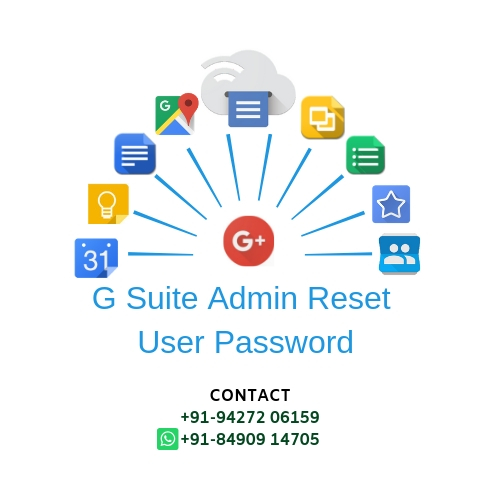
Admin can login using their admin password in G suite for resetting your user password. After that click on Users then click next. After that choose the reset password option. For resetting your password you need to login with admin account. So now you can see one option related to password. Type and confirm your new password there and click on Auto-generate Password option. Click on reset for saving the changes related to user password. After saving the password send your user that password and tell him/her for login in their account. |
|
Call Us On +91-94272 06159 Or Email Us On info@g-suite.space
